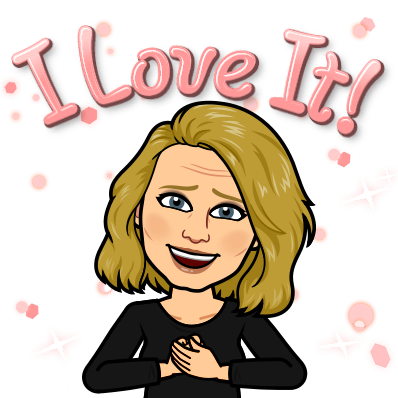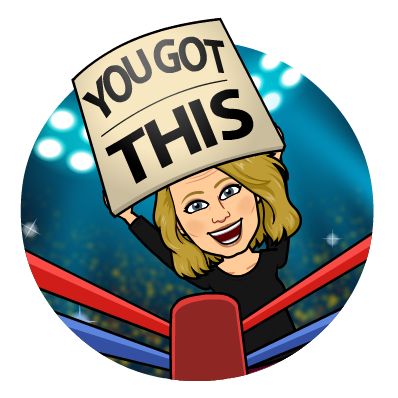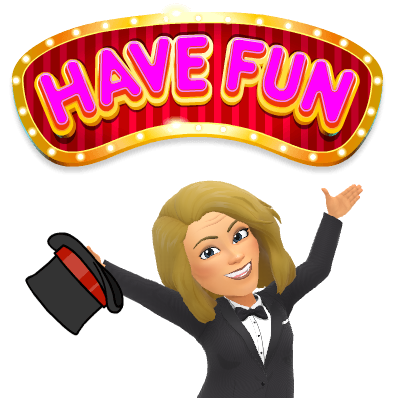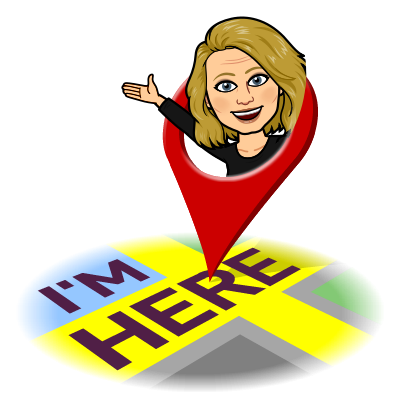Google Sheets has Checkboxes!
To use checkboxes:
Highlight the cells you would like to add checkboxes
Go to insert and click on “checkbox”
I have been using these for classroom checklists! This is a great way to show students what work they still need to complete. The uses are limitless!
Highlight the cells you would like to add checkboxes
Go to insert and click on “checkbox”
I have been using these for classroom checklists! This is a great way to show students what work they still need to complete. The uses are limitless!