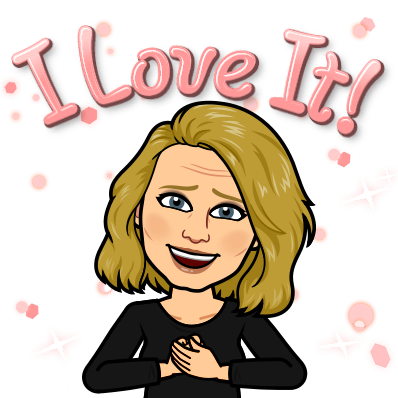We now have a subscription for Flocabulary at Oakwood. To use sign go to https://www.flocabulary.com sign in using Google. You can create classes and create assignments. Each lesson is more than just a video. Included with each video is a video, vocabulary cards, vocabulary game, a read and respond, a quiz, and a lyric lab. You can assign the entire lesson or parts.
Flocabulary also integrates with Nearpod. You can add Flocabulary video to any Nearpod.
Please take to the time to sign in to Flocabulary and see what it has to offer.
Wednesday, August 28, 2019
Wednesday, August 21, 2019
I Love Bitmoji's!
I love Bitmoji's! You can copy them in presentations, emails, text messages and more. Bitmoji's is a Google Extension and an App. To create, you must create an account. Once you have signed in you can begin creating your Bitmoji. This is so fun! You can even pick out accessories! I prefer to create my Bitmoji using the phone, but you can also do it through the extension when you sign in for the first time. As long as you use the same sign-on in Bitmoji your avatar will transfer between devices.
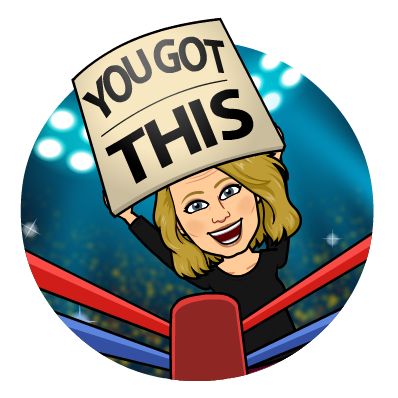
I add Bitmoji's to my email signatures, text messages, presentations, I have even made stickers and decals out of them. You can use these to create profile pics for webpages and even in Schoology!
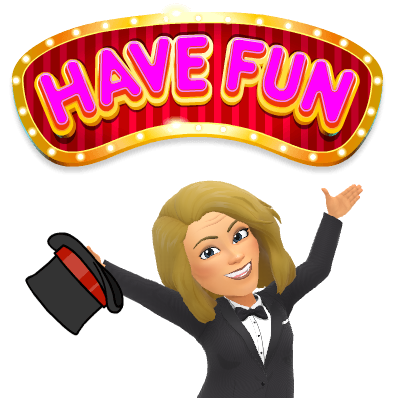 Have fun! I'm here if you have any questions!
Have fun! I'm here if you have any questions!
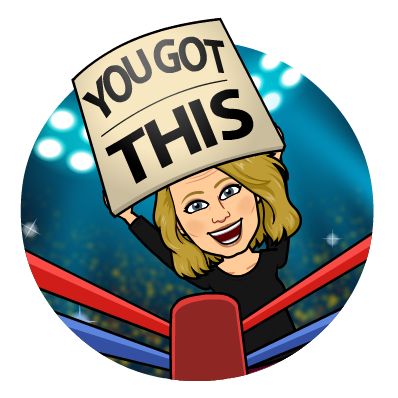
I add Bitmoji's to my email signatures, text messages, presentations, I have even made stickers and decals out of them. You can use these to create profile pics for webpages and even in Schoology!
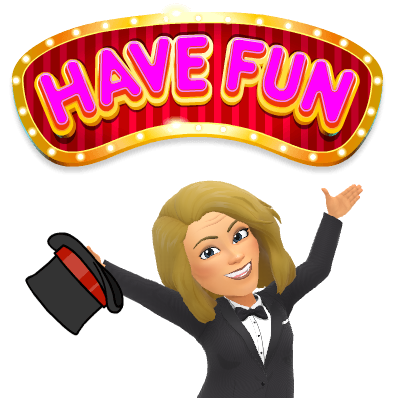
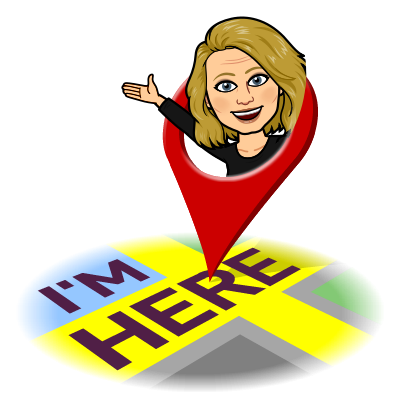
Thursday, August 15, 2019
Toggle Between Displays
Toggle Between Displays
To quickly toggle between the extended display and duplicate screens, use the windows and P key!
Thursday, August 8, 2019
Google Photos
You have Google Photos and might not even realize it. Just go to your email click on the “waffle” and the select more and you will find photos. Google photos is a great way to keep up and share photos! This is the way I prefer to get team photos from teams at Oakwood. I will create and share team folders. Please put any pictures of your teams in the Team albums. If you need help with this please let me know. I will be staying after school this week for anyone wanting to learn more. Google Photos is also the best way to get pictures and videos off of ipads and phones.
Google Photos can:
- Edit photos
- Share albums with others
- Create collages
- Videos
- Able to search for photos by faces or content
- Easily save photos and videos across all devices
- AND MORE!!!
Thursday, August 1, 2019
Google Sheets: Split Text to Columns
Have you ever copied a list of names and wanted to paste them into sheets, but need the first and last names to be in different cells? This happens a lot to me at the beginning of every year. Sheets has a feature that will allow you to split the text within a column. To do this:
- paste the names into a column
- highlight the column,
- select data
- split text to columns.
Subscribe to:
Posts (Atom)